Browser Requirements
Stockgrowers State Bank Browser Requirements
We require the use of a 128-bit secure browser to login to our Online Banking website. Our Online Banking website supports only the following browsers:
If your computer does not currently use 128-bit encryption, simply follow the appropriate instructions. If you have questions or need additional help, call a bank representative, and we can walk you through the process.
Click the one of the links below to download a current copy of the browser of your choice.:
- Microsoft® Internet Explorer
- Microsoft® Edge
- Google Chrome
- Mozilla Firefox
- Apple Safari
If you are currently not using one of these browsers, or feel your browser does not meet the security requirements of a 128-bit secure browser, use one of these links to download and install an upgraded version.
Microsoft Internet Explorer - Windows
Supported Versions: 9.x or newer.
Recommended Version: 11.x
Visit the Microsoft web site for Internet Explorer for Windows (http://www.microsoft.com/windows/internet-explorer/).
Microsoft Edge
Microsoft Edge is only available pre-installed on the Windows 10 Operating System. You can download a free trail in the following link below.
Supported Versions: 25.x or newer.
Visit the Microsoft web site to download the Microsoft Edge Browser (https://www.microsoft.com/en-us/windows/microsoft-edge).
Google Chrome
Supported Versions: 22 or newer.
Recommended Version: 30
Google Chrome Download (https://www.google.com/chrome).
Mozilla Firefox
Supported Versions: 16 or newer.
Recommended Version: 25
Firefox Download (http://www.mozilla.com/firefox/).
Apple Safari
Supported Versions: 5.x or newer.
Recommended Version: 6.x
Safari Download (http://www.apple.com/safari/download).